In this article I will be discussing what you need to know about marketing on Facebook, why you should detach from Facebook as a primary marketing resource, exploring other options, and the value of marketing in other useful places online. As a semi-professional in the world of online marketing, I see so many people using social media the wrong way and missing out on other great opportunities. Most opportunities are missed because people are either uneducated or their attention is being pulled away because of social media. We all love social media but its very important to know and understand, if you're trying to reach more visuals online you need to explore other options. There are so many outlets online and if you're limiting yourself to one resource you're losing in reach.
A few options include:
- Locate and post on reputable blogs or sites that allow guest posting.
- Commenting on relevant sites and becoming and active member on high traffic blogs or websites.
- Use popular high traffic Web 2.0 websites like Tumblr, Blogger, Reddit etc.
- Creating high quality YouTube videos and optimize them with a good title, description, links, tags etc.
- Creating your own blog and writing engaging content that people will want to share.
- Creating Press Releases
Why should you put your attention to the options listed above and what is their value?
There are so many reasons for utilizing the options above and for starters let's go over posting on other blogs. If you're able to locate a high traffic blog or website related to your niche or presence online and they allow guest posting, you can score some massive visuals.
High traffic guest posting blogs give you the opportunity to expose your content, your brand, or your product to targeted viewers that share the same interest. Guest posting can also help you generate some solid one-way backlinks to your own website if nofollow tags are not being used. No-follow tags on links strip the juice from your link, so if the current website you find has the rel="nofollow" attribute, do not waste your time and move on. When you have found a website that allows rel="follow" on your anchor text links, write a high quality post, include your anchor text links, and make sure to wow the audience with content. "Wow the audience?"...that sounds like a challenge. If you like to write and you're good at it, wowing should not be a problem.
People want to read good content and not a picture with one sentence underneath of it. If you're like so many people out there that do this and post one image with a one liner or a single word, quit doing this. This has absolutely no value and will only diminish the websites value that you're posting on. As an owner of multiple websites that allow guest posting like TrendVend.com, this is the number one thing that I hate seeing. *Fact: Visitors will bounce in heart beat if a website has low quality content. If you're not a writer there are plenty of options to help you avoid posting low quality content. Hire a writer online that will do a great job for a low cost. I promise that if you spend the time and do things right, you will see a positive outcome and more traffic will be distributed to your website or blog.
Blog commenting and active members.
Commenting on blogs and being an active member is sort of similar to guest posting. With blog commenting you can create the same awareness, build trust and connect with new people online. Blog commenting also allows you to inject your website links at times as long as they're not spammy and relate to the current topic. Other members in the same active blog community will most likely click on your link(s) to learn more about you or to check out your website. Some blogs also have top commented member sections on the home page that link right to your profile...score. If you can find these types of high traffic blogs and get on the top comment list, you will generate some great traffic.
Now let's talk a little about exploring popular Web 2.0 sites and how they help.
Web 2.0 websites are great way to get exposure and a great way to generate links. My personal favorites are Tumblr and Blogger, they both have their pros and cons of course. With Blogger you can create a nice keyword rich subdomain and the same goes for Tumblr too. They also allow for domain mapping if you'd rather use them as your main website. Tumblr and Blogger are pretty powerful if you use them correctly and know the secrets for optimizing your posts. I wrote about this in my article a few days ago called "Wordpress SEO - Best Practices For Creating Optimized Posts". Read that post to learn about what works best and how to post effectively, you'll find it useful.
Both Web 2.0 sites have good domain authority and rank very well in Google Search or as an SEO would say, SERPs. These sites also help with page one defense and can help build up your following online, like generating more fans on Facebook. With each platform you have the option to create tags, custom urls, post photos & hyper link photos, add Google+ authorship and lots more. Just make sure that you are creating your content for the reader in order to benefit. Remember that photo posts do not generate sales if you're selling a product, most of the time this type of crowd is only liking and sharing pictures only. Your focus should always be on the readers or targeted buyers and not for the photo share hogs. If your niche is photography, modeling, art etc., then photo posts would actually help you if your focusing on generating fans and not sales.
Create high quality YouTube videos, they're generate lots of solid traffic.
Embrace the power of YouTube videos and dominate in Google search. With YouTube videos you can drive in some potentially high traffic to your website or blog with a single video. Lately videos are becoming a hot item with online marketing and being used solely to drive traffic and to create subscribers. The nice thing about YouTube videos is that they're extremely easy to create and very simple to optimize. Creating a video does take time and effort, but they're worth it. Let's say you've created a video, uploaded it to YouTube and you are ready to publish.
Here's what you need to do and what to focus on to optimize your video.
1. Make sure that your video is optimized and has links to your website.
2. Make sure to write a good title that somebody would most likely type in as a search using your main keyword first in the title.
3. Add a rich description, add tags, and your links(s). After you have completed all three steps you're ready to publish. You'll want to give your video sometime before it cycles through and starts showing up in SERPs. Videos will show on up in search results based on the same factors as writing relevant high quality content. Google is very smart at putting two and two together when it comes to searching online and getting results of a videos instead of an articles. Remember, give it time before you start seeing some good traffic coming in your video.
Here's what you need to do and what to focus on to optimize your video.
1. Make sure that your video is optimized and has links to your website.
2. Make sure to write a good title that somebody would most likely type in as a search using your main keyword first in the title.
3. Add a rich description, add tags, and your links(s). After you have completed all three steps you're ready to publish. You'll want to give your video sometime before it cycles through and starts showing up in SERPs. Videos will show on up in search results based on the same factors as writing relevant high quality content. Google is very smart at putting two and two together when it comes to searching online and getting results of a videos instead of an articles. Remember, give it time before you start seeing some good traffic coming in your video.
I'll come back tomorrow and update this post and finish up on the left over items. Hopefully you are getting an understanding of why it's important to explore new outlets and that stepping away from social media can in fact help you gain more reach and generate more traffic into your website or blog. If you'd like to leave a comment, please feel free to do so or feel free to leave any feedback if I have missed any important elements in the following resources outlined in this article.


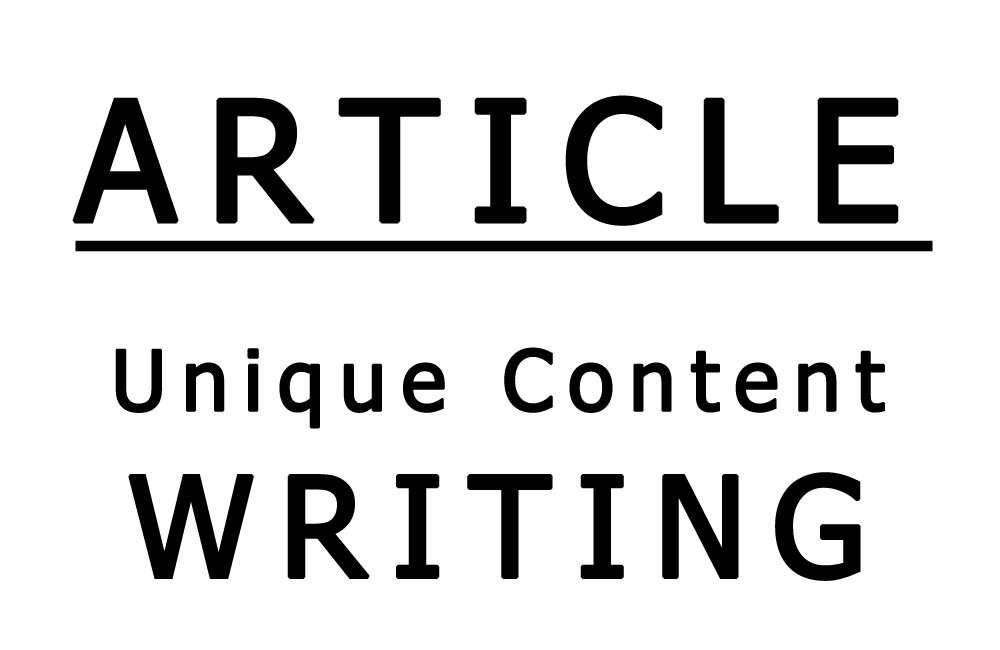



The internet marketing is really popular among the new as well as established businesses because of the presence of billions of potential customers on these platforms. Well, I have also started using social media marketing and Adwords Campaign Management services and getting really good outcome.
ReplyDeleteThat kind of blog people actually need by the way nice and detial guide keep it sharing more PPCexpo Best Reporting tool
ReplyDeleteSuch blogs are necessity for internet marketing, really intresting.
ReplyDeletehttps://pinoytvtambayanreplay.com/